 Lesson 9: Show and Tell
Lesson 9: Show and Tell
1. Readings
Read Lesson 10 in the Office 365 guide,
page 229-256.
Project
A Video Conference Call that shares the Desktop and a program. The CAll creates a Whiteboard and an online Poll.
Downloads
There are no downloads for this lesson
2. Practice
Do the Practice Activity on page 257.
3. Assessment
Review the Test questions on page 258.
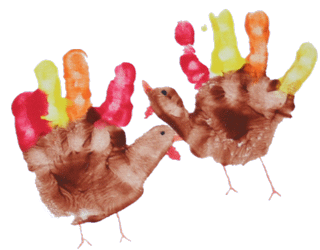
Lync->Group Conversation->Share
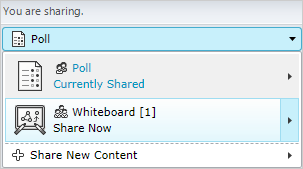
From the Group Conversation.
1. Group Conversation->Share->Desktop, page 235
2. Group Conversation->Video, page 239
3. Group Conversation->People Options->Invite by Name or Phone Number..., page 240
4. Group Conversation->Share->Program..., page 242
5. Group Conversation->Share->New Whiteboard, page 246
6. Group Conversation->Share->New Poll, page 249
From the Mail Options Menus.
1. Mail->Inbox->Actions->Chat, page 233
